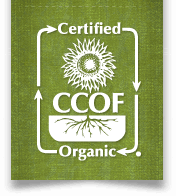Log in to MyCCOF to view your authorized contacts for your operation. From within MyCCOF, navigate to the ‘Contacts’ tab.
- Under the title ‘Has these Certification Contacts’ you can view the listed contacts for your operation as well as their individual information (phone, fax, email).
- Contacts designated with a red shirt in the ‘Contact type’ column indicate this person is the Main Contact for the operation.
- Highlight an individual to view their contact information at the bottom of the screen.
- To change contact information see “How do I update my contact information or contacts?”